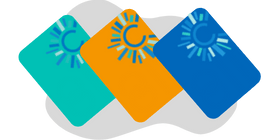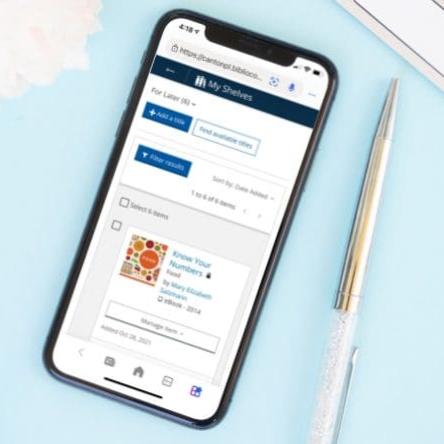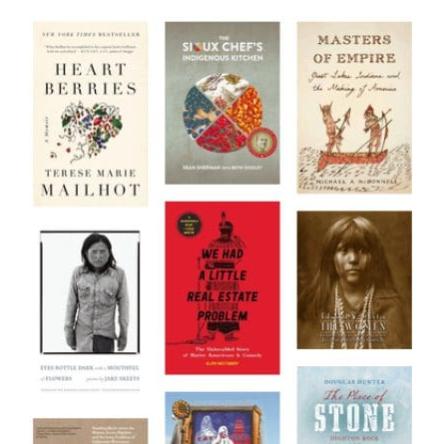Meeting Rooms
Community Meeting Spaces for your Group
Study Rooms
Need a Place to Study or Work?
At the Library FAQs
-
Having a safe and sanitary children's area of the library is at the forefront of librarians' minds. Cleaning regimes may be difficult to notice by the public, as these procedures often happen outside of public view. So how does CPL keep the children's area clean? Here are our cleaning protocols:
- General cleaning: The children's area (and the entire library) are serviced by our night-time maintenance crew, who dust and disinfect all desktops and other hard surfaces, mop hard floors with disinfectant, and vacuum carpeting every evening. Our daytime library staff also spot clean as needed throughout the day, and the night-time crew follows up on any matters that need extra attention. Furniture may be removed from public use if it has suffered an unfortunate accident, until it can be cleaned and is once again user-ready.
- Manipulatives: Like our countertops and other hard surfaces, these wall-mounted items are also cleaned on a nightly basis.
- Puppets: Our puppets are misted with isopropyl alcohol (an antibacterial liquid) each time they are returned to the library. Additionally, our puppets are sent out to be sanitized three times a year.
- Storytime Kits and Youth Kits: We monitor these items when returned and clean as needed.
- Storytime and ABC Time toys: We only use plastic and other hard items that are easily disinfected after each session.
For those occasional incidents that merit it, we have bio-hazard tools ready to bring out at a moment's notice to handle "tossed cookies" and similar issues.
CPL wants everyone to enjoy a clean and germ-free library, and we hope that our patrons contribute to this environment by engaging in safe and hygienic behaviors during their library visits.
-
Yes! You will need to bring your own device and headphones. We have Wi-Fi and 17 first-come, first-serve study rooms in our eastern wing. The study booths in the Children’s section and Teen space are also excellent locations to conduct a Zoom meeting. Please use your headphones and keep your voice to a moderate conversation level.
When in doubt, check the noise zone map to make sure you are in an area that is ok. Learn more about the zones here.
-
If you've registered for a program with a Grab & Go kit, you can come into the library to collect your kit. Kits are held on a designated shelf next to the Holds, past the self-checkouts on the right as you enter the library. Grab & Go kits are held for you up to the date of the program.
-
Yes! During the school year we have Family Storytime for ages 0 - 5, Baby Storytime for ages 0 – 24 months, and Preschool Storytime for ages 3 ½ - 5. In the Summer we have Wings of Wonder Storytimes for ages 0-5. Some storytimes are drop-in, and others require registration.
Check out our Programs page to find upcoming storytimes and more information.
-
There are five multifunction printers available at the library, two in the Self Service Center near the self-checkout stations, one by WebExpress, one in the Teen Space and one in the Children's Library. You can use these machines to scan, fax, print or copy documents. Need help? We are happy to assist.
There's no charge for scanning or faxing, but to print or copy, you'll need a copy card. A reusable copy card costs $1 and starts out with $.50 of credit. You can recharge the card with $1 bills.
- Black and white printing and copies cost $.10 per side, or $.20 for a double-sided page.
- Color printing and copies cost $.50 per side.
- The cost is the same for letter (8.5 x 11) and legal size (8.5 x 14) print outs and copies
You can also print wirelessly from your own device. Click this link to find out how.
Computers & Technology
Where Can I Plug In and Get on the Internet?
Make the CPL Website Act Like an App
Double Your Workspace, Double the Fun
How Do I Print?
Where Can I Plug In and Get on the Internet?
Make the CPL Website Act Like an App
Double Your Workspace, Double the Fun
How Do I Print?
Computers FAQ
-
To attend a Zoom program you must first install Zoom on your computer, laptop, or mobile phone from https://zoom.us/. You will typically receive an email from the library with the Zoom link 24 hours before the program starts, though see individual event descriptions for exceptions. Once the program starts, click on the link provided to join the program. Some programs require microphone or camera access in order to participate.
-
Yes! You will need to bring your own device and headphones. We have Wi-Fi and 17 first-come, first-serve study rooms in our eastern wing. The study booths in the Children’s section and Teen space are also excellent locations to conduct a Zoom meeting. Please use your headphones and keep your voice to a moderate conversation level.
When in doubt, check the noise zone map to make sure you are in an area that is ok. Learn more about the zones here.
-
There are five multifunction printers available at the library, two in the Self Service Center near the self-checkout stations, one by WebExpress, one in the Teen Space and one in the Children's Library. You can use these machines to scan, fax, print or copy documents. Need help? We are happy to assist.
There's no charge for scanning or faxing, but to print or copy, you'll need a copy card. A reusable copy card costs $1 and starts out with $.50 of credit. You can recharge the card with $1 bills.
- Black and white printing and copies cost $.10 per side, or $.20 for a double-sided page.
- Color printing and copies cost $.50 per side.
- The cost is the same for letter (8.5 x 11) and legal size (8.5 x 14) print outs and copies
You can also print wirelessly from your own device. Click this link to find out how.
-
This is not a service offered at CPL. You are welcome to use any of our public access computers or other self-service devices.
-
CPL has multiple areas with computers for public use. A library card is not required.
Public computers are filtered per Michigan State law. Please note:
- The six computers in WebExpress marked with green tape across the top of the monitor are restricted to 18-years-and-older by law because they provide unfiltered web access.
- Public computers will only store your working files until the end of the day. Be sure to save your files to a USB flash drive or web storage.
Free Wi-Fi, electrical outlets, and USB charging outlets are also available throughout the building. Three stations with spare monitors, HDMI cords, and multiple outlets (for use like docking stations) are available for use in the Teen Space.
Internet connections provided by the library are unsecured and unencrypted; use at your own risk.
Use of our Wi-Fi or public computers implies your acceptance of the Acceptable Use provisions of our Computing Resources Policy when you connect to the cpl network.